A website is capable of making or breaking a business. Having a website in 2023 is more critical than ever before. The digital landscape constantly evolves, with more people turning to it for products and services. Whether you are here to make your first website or upgrade an existing one, we have covered basic to advanced concepts. Here is everything you need to know about website designing in 2023.
What Is Website Designing And Why Is It Important?
The process of creating a website can be referred to as website designing. It incorporates the site’s structure, content, and overall look. Website designing in 2023 goes beyond aesthetics. Website functionality holds equal importance, focusing on mobile apps, website apps, and user interfaces.
A good design makes your website user-friendly and appeals to visitors. It increases your chances of high traffic and conversions.
Pick A Tool For Website Designing
You can create a website with a desktop application or builder. The tool you decide on will depend on your team size, budget, and technical criteria.
Desktop Applications
The designs created by desktop applications are sent to the development team for converting the design into code. Photoshop and Sketch are popular desktop applications for website designing. It is an excellent way to design large and complex sites. It lets you focus on the design elements while the development team handles the technical challenges. However, the process can be expensive and time-consuming with the involvement of various resources and team members.
Builders
A website builder is a fantastic solution for creating a website without a developer. Popular website builders include Squarespace, Wix, Pagecloud, Webflow, etc. Research and experiment with the free trials to understand which options fit best. However, these builders may have their limitations regarding customisation options.
Elements Of A Website Design
Irrespective of the kind of website you want to build, here are a few basics. These elements enhance a site’s usability and performance.
Colours – It is one of the most integral aspects of a website. Choosing colours that go with your brand and are visually appealing is recommended. Creating a colour palette for your website will give it a cohesive look. Colours can be added to make a specific section stand out. For instance, bright colours can be added to CTA to draw attention.
Typography – Choosing the right fonts makes your site appear more refined. Use easy-to-read fonts that are readable on all devices. Do not use too many fonts, which can give a messy look. You can also add bold and italics where needed. Large fonts are usually added to the headings, while smaller ones work best for the text body.
Layout – The arrangement of your content will have a significant say in the functionality and usability of your site. While there may not be any specific rules, following a few principles benefits. Design the website keeping in your mind your target audience and avoid overstimulation.
Shapes – Graphic elements can be used to work on the overall appearance of a website. They can be used to integrate the text and images effortlessly. A combination of colours and shapes helps draw attention and encourage more visits.
Spacing – A easy to navigate and visually appealing website has adequate spacing. There is a role of spacing in each element. Whitespace must be used appropriately to balance the text, images, and graphics. A modern web designer or a website design agency highly prioritises the concept of whitespace.
Buttons – Buttons are crucial and can be used for multiple tasks. From navigating a site to purchasing a product, much can be done with the help of a button. Buttons must be easily visible and distinct compared to other elements. They should have a uniform size throughout to site with easily readable text.
Images & Videos – These two are among the most powerful tools for a website layout. Images and videos can be added to convey a message with more effectiveness. They explain the website content better and increase user-friendliness. Remember to add relevant pictures with an appropriate size. Use a reduced file size and add an alt text for enhanced results.
Animations – Animation can be described as moving images inserted for an improved user experience. They can be used for more vital branding. Animations must be smooth and quick and not overwhelming.
Links – Links are used across the site for easy navigation. It is suggested to make the links easy to spot and distinct from the text. You can style them in a way that their colour changes upon hovering. Please don’t keep them close to each other.
Features Of A Good Website Design
There can be too many elements and features regarding website creation. While it is not recommended to incorporate everything in a single website, there are a few universal principles that a standard website must have.
Great User Flow
The way a user navigates a website is called user flow. A good website must have a sensible and easy-to-follow user flow. The user flow takes a customer from an entry point to a successful outcome (like purchasing a product) by following simple steps. How a customer browses through a site must be considered during website building.
Fast Loading
Undoubtedly, people can be impatient when browsing on the net. If your website takes too long to load content, there is a high chance the visitors will leave in no time. In fact, they may never return. A fast-loading website is a must for engaging visitors and ensuring they have a positive experience.
Responsive
Being responsive means a site responds to the screen size it is viewed on. Responsive websites adjust their size based on the device screen. This feature makes it straightforward to view a site on any device. With more and more people using smartphone devices, a responsive website can become a game-changer in this competitive market.
White Space
The empty space between the text, images, and other website elements is the white space. It is one of the most crucial features and can increase a website’s appeal. Sites with lesser white space are usually challenging to navigate.
Easy To Navigate
Navigation plays a central role in the user experience of a website. A few elements of an easy-to-navigate site are – a menu, header & footer, search function, breadcrumbs, etc. The page layout must have clear and concise text with easily visible links. Use the right colours, font size, images, etc., for a comprehensive look and feel.
Adaptive Vs. Responsive Website Design
Understanding adaptive and responsive websites will assist you in deciding which will best suit your website design needs.
Two or more website versions are customised for specific screen sizes in adaptive websites. They can be again divided into two categories –
- Adaptive Website Based on Device Type
- Adaptive Website Based on Browser Width
An adaptive website can display itself based on the device type it is viewed on. The HTTP request informs the server about the device trying to view the page. The error might occur when someone tries to shrink the browser, as it will continue to display the desktop version. Besides user agents, the website uses media queries and breakpoints to make shifts. You will have 1080px, 768px, and 480px instead of desktops, tablets, and mobiles. There is more flexibility when a site adjusts according to the screen width.
A responsive site uses flexible layouts based on the percentage of each element in the container. They may even use breakpoints for customised screen size. Unlike adaptive sites, they will keep changing according to the screen size instead of only when they hit a breakpoint. Responsive sites offer excellent experience with every screen size, irrespective of the device.
Examples of adaptive website builders include Pagecloud and Wix, while a responsive builder example is Squarespace. Some builders like Pagecloud have both features. They allow the content to be responsive even if it is an adaptive website.
Testing Your Design
Testing your websites on several devices and browsers before they go live is very important. Testing sites on mobile devices is even more crucial. The A/B testing method is beneficial to test different designs and understand how they work. A/B testing lets you compare two versions and determine which is better. Software or custom script can be used to do so.
Final Words
A website design is one of the most essential components of a website. By better understanding the basics and keeping up with the latest trends, you can design a visually appealing and user-friendly website.
User experience must be your priority when designing a website. Choose a reliable builder, and remember to balance the visual elements. Now that you know the basics, it is time to create a website that people will love.